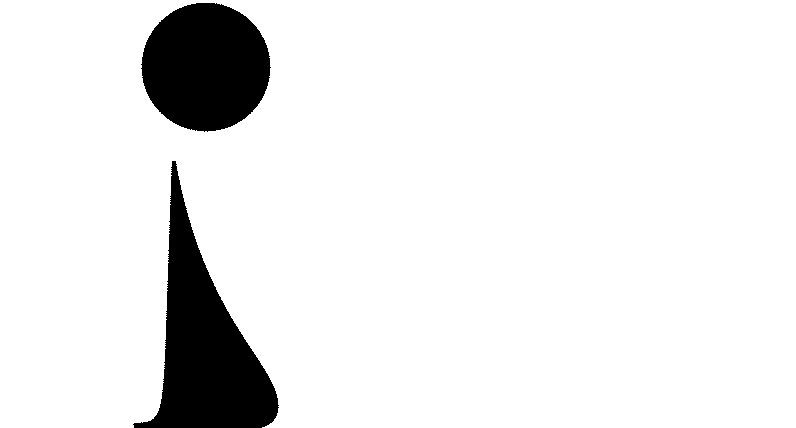Goodbye Zarafa – Here comes Office 365!
Welcome to the information page of the RBINS ICT Service regarding the project the project Office 365. On this page, you’ll find information about the project. The page will be updated with more detailed information in the course of the project.
Practical information
-
How do I access Office 365?
-
As of January 2018, everybody with an institute network account (Zarafa, Primetime, ...) has a basic access to Office 365 via the portal using their normal username. At the moment, the desktop applications are not yet available and the Outlook part with the emails is not yet active.
Notice: Office 365 only recognizes the short version of the username ending naturalsciences.be. The alias addresses such as firstname.lastname are not recognized by Office 365 as a valid username. The translated alias addresses natuurwetenshappen.be and sciencesnaturelles.be are not recognized as a valid username either. -
What happens during the migration? (UPDATED INFO)
-
On the indicated day of migration (a Sunday, a Tuesday or a Thursday), around 6 pm in the evening, the ICT service will start routing your incoming mails to your Office 365 account and begin the transfer of any content in your Zarafa to Office 365. From this moment on, your mails come in at Office 365, but you don't see your old mails there just yet.
Important notice: During the migration, the language of your mailbox will be forced to English to avoid the emergence of duplicate folders (such as Inbox & Boite de réception) in your mailbox. After the migration is completed, you may change the language at will.
You continue to have access to Zarafa, but you cannot use it to send or receive mails any more. Any changes you make in your own account in Zarafa after this moment will no longer be transferred to Office 365. In the coming weeks you will still need to access Zarafa to:
- Consult the calendars of the colleagues who still use Zarafa (until last wave on 5 April 2018)
- Reserve meeting rooms (until 18 March 2018)
The contents of your Mailbox, Calendar and Contacts will become visible in office 365 during the next day (Monday, Wednesday or Friday) The duration of the transfer of the contents of your Zarafa depends on your mailbox size. All mailboxes under 10 GB should take maximum 24 hours, before the content is available. Larger mailboxes can take longer than one day.Notice: Only the contents of your Zarafa account stored on the server are migrated. These are the contens you can access at the moment using the zarafa Webmail. Any local archives you might have created in your Outlook or Thunderbird remain, as the name indicates, local to the PC where they are stored. It is possible to request the import of these archives to Office 365, but the ICT service will only execute such imports in April-May, after the migrations of all users are first completed.
-
How do I access my emails after the migration?
-
Strongly recommended way:
We recommend using the Outlook 365 Web Client as your main way to access emails for most users. See instructions for use.
You can also access your mails on your smart device using the Outlook app for android or iOS. See instructions for use.Supported way:
Users who need to work often offline, or who have extensive local archives (please remember: it is possible to migrate up to 50 GB of archives to Office 365 later), might benefit from the classic Microsoft Outlook desktop application, which gets installed to your PC if your license level entitles the use of desktop apps.
On your smart device, you may use any email and calendar app , which supports mail accounts of Exchange type. Use outlook.office365.com as the mail server. For android users, synchronizing the Office 365 calendar with Google Calendar might make sense for some users.
Possible, but NOT recommended way:
It is possible to use any IMAP-capable mail client (such as Thunderbird) on a PC or on a smart device to access the mails of Office 365, using outlook.office365.com as both the incoming and outgoing mailserver (you must enable SSL encryption for incoming and STARTTLS for outgoing mails). We strongly advise against this approach, because this way you have no access to your Office 365 calendar, address book, OneDrive cloud storage, or any other cloud features.
If you have been using Thunderbird as your mail client and have extensive local archives, these can be migrated to Office 365 on request (up to 50 GB).
-
When do I get the desktop applications?
-
If you have the full license, someone from the helpdesk will visit you to install the desktop applications within 1-2 days of your migration date. Our helpdesk experts work on a very tight schedule to round up these installations on time, when they come to visit you. Please direct your questions regarding the use of Office 365 as much as possible to our voluntary pilot users instead (see the list on the right).
-
How do I access a shared mailbox of my service?
-
In past, shared mailboxes at RBINS had a separate username and password. During the migration to Office 365, the ICT service converts these mailboxes to shared mailboxes, which can be accessed without a separate password by any users with the correct access rights.
If you have access to one or more shared mailboxes, they do not emerge to your outlook automatically. You have to add them once. After that, they remain always visible when you log in. See the guide for accessing shared mailboxes and calendars.
If you get an error "Something went wrong: You have no right to access this mailbox" and you are sure you should have access, please request access rights from the helpdesk.
-
How do I reserve a meeting room?
-
Until 18 March 2018: Everybody has to use Zarafa to book a meeting room, regardless of if they receive their mails on Office 365 or on Zarafa. It is possible to create a meeting request in Office 365 and select a meeting room, and it will be added correctly to the meeting room reservation calendar in Zarafa, but it will not display entirely correctly on Office 365 calendar.
19 March 2018 onwards: Meeting room reservation calendars are migrated to Office 365. Everybody has to use Office 365 to book a meeting room, also users who otherwise still use Zarafa. Meeting room reservation will start working correctly in Office 365
-
I need HELP!!!
-
Feel free to turn to any of the pilot users with any questions and problems you might have regarding Office 365. See list on the right side of this page. In case they cannot help you, they will contact the helpdesk to assist you further.
About the project
-
What is this about?
-
RBINS will be moving all its email traffic to Microsoft Office 365 cloud mail system. At the same time, the office applications (Word, Excel, Powerpoint, …) will be upgraded to the latest version (currently 2016), and users will gain access to the OneDrive Business cloud storage.
-
What is Office 365?
-
Office 365 is a subscription-based license for the Microsoft Office tools and applications. Traditional licenses are bought as one-time and they give the right to use a specific version of the software on a specific machine as long as the machine works. The subscription-based license is instead bound to a user account.
The user account has the right to use the software where it is logged on, maximum on five devices at the same time. The license is not limited to a specific version of the software, nor it is limited to a specific machine. The user has always access to the latest version of the application when it becomes available, as long as the license is renewed annually.
-
What are the Basic and full versions?
-
At RBINS Office 365 comes in two versions: Basic version and Full version. Both versions contain access to the email service and to the OneDrive Business cloud storage. The full version grants access to the desktop and mobile applications Word, Excel, PowerPoint, Outlook, and Access while the Basic version grants only access to Word Online, Excel Online, PowerPoint Online and Outlook Online, which can be used with a web browser.
A user with only Basic license can still use the desktop applications on a shared computer where a traditional per-computer license has been installed.
-
Who does this project concern?
-
An Office 365 subscription has been centrally ordered for every user with an @naturalsciences.be email account.
Basic version will be provided as standard for:
- Interns and voluntaries;
- Employees without a personal workstation or a laptop (users of shared computers, mostly at the technical service and at the security service);
- Users working with a Linux desktop (will have access to desktop apps via Citrix);
- Employees of the Scientific Service Heritage, who at the moment don't have Microsoft Office
Full version will be provided as standard for all employees not falling under any above categories.
Exceptions can be authorised by the Operational Director of the Directorate in question.
-
When? (UPDATED INFO)
-
Because of quality problems with the external companies involved in the project, the project has suffered a lot of delay. The new trainings have taken place in January and some groups are still planned in February 2018.
The pilot project started on 15 January. On that day, the pilot users migrated to use Office 365. The pilot project ends on Friday 16 february.
The remaining users start migrating to Office 365 from 18 February onwards. The migration of Zarafa users is planned to take 8 weeks in total. The first migration schedules are available on the right-hand side of this page.
The last group to migrate are voluntaries still using the webmail.naturalsciences.be service. These mailboxes will only be moved during 2 weeks in April.
-
Who are the pilot users?
-
The pilot users are voluntaries nominated by the Directors to help with testing the new system. This is done in order to detect as much of the potential problems as possible and solving them, helping us to minimalize problems in the roll-out phase.
During the migration weeks, the pilot users serve as your first line support. They are the local point of contact in your team/service with any problems concerning Office 365. In this role, the pilot users help the ICT helpdesk to concentrate only on serious problems, while minor problems are solved quickly and effectively by the pilot users.
The list of pilot users is available on the right side of this page.
-
What is happening with SeaFile in regard to One Drive Business?
-
The ICT system will keep supporting the SeaFile file sharing system for several years to come. However, migrating to OneDrive Business is recommended for most users. One Drive Business provides 1 TB of cloud storage for each user, while the standard at SeaFile is 30 GB. It also provides a seamless integration for editing office files saved in the One Drive directly online anywhere in the world.
Using Seafile will remain recommended for users with specific needs set up with the ICT, as well as for users who use Linux desktop as their main operating system.
The ICT Service will not migrate any files saved in SeaFile, but we will publish a self-help guide, how you can move
-
Why move to Office 365?
-
The Zarafa server at the institute is a single server, vulnerable to many kinds of problems. Its availability is also bound to the single Internet line of the Institute.
In 2016 there were frequent technical problems with this server, which led to the launching of this project. Subsequently, the Zarafa company was taken over by the company Kopano in the end of 2016, which will lead to discontinuation of all support on the Zarafa platform by the end of 2017, forcing a migration to another platform.
Finally, with the past licensing policy, having access to the Microsoft Office and the version available has been depending on the service. With Office 365, the ICT service can provide the same tools for every user at the Institute, regardless of where they physically work and where they sit in the hierarchy.
Last update: 8 March 2018
Migration schedule
Migration Schedule Fourth Wave
Migration Schedule Second Wave
List of pilot users
These colleagues have volunteered to be there for you to help you with your immediate problems and questions when starting to use Office 365. Please don't contact the helpdesk directly. They will contact the helpdesk for you if they cannot help you with your problem.
| General Direction & Library | Ken De Smedt Fabienne Pereira |
| OD Public | Alexandra Badila Greet Boey Gael Dedeyne Fabienne Pereira Olena Tsymbalyuk Jonas Van Boxel |
| OD Nature | Gregory De Schepper Aaike Devewer Frederic Francken Marc Knockaert Maurice Leponce Yolande Maes Bob Rumes |
| OD Taxonomy | Yves Barette Laetitia Despontin |
| OD Earth | Pierre-Yves Declercq Patrik Herrier Eva Kaptijn Bernard Mottequin Kris Piessens |
| Directorate Support | Ken De Smedt Maurice Denis Alexis Richard Anja Verbeeren |
| SS Heritage | Marleen De Ceukelaire Alain Dreze Annelien Folie |
Sign up now for training!
A 3-hour training is provided for each employee of the institute. Select the correct version (see left for more info about which version is correct for you) and sign up now!
Sign up for training FULL VERSION (A5)
How to sign up?
- Click a sign-up link above
- Choose the desired training from the list (mind the location and the language)
- Click on "Sign up"
- Enter your naturalsciences email address and click on 'continue' and 'confirm'
- Fill in your details an make sure you uncheck the two tickboxes for "special offers'
- Click on "Save and Done"